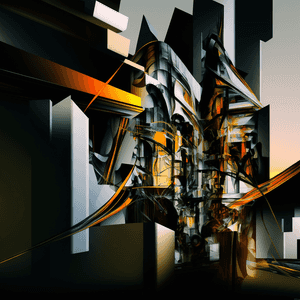File authenticity checker
Inference disseminates a variety of documents to clients, partners, and the general public. These documents include, for instance, security assessment reports, public checklists, invoices, and more.
Individuals or companies in possession of an Inference document might seek to confirm its authenticity as an official Inference document. To address this need, we have developed a blockchain-based solution that enables the verification of document authenticity.
Our solution comprises a smart contract that stores the hashes of documents we disseminated, along with a user-friendly web application. This web application facilitates convenient verifying of the stored hashes for verification purposes.
The web application is a decentralized application (dApp) on IPFS (InterPlanetary File System). You can alos locate a link to this dApp in the footer and within the resources section of our website Inference website. If you find it valuable, feel free to pin the dApp on IPFS.
Please note that security assessment reports that have been publicly released are also accessible on our Github repository.
So, what should you do if you want to verify the authenticity of the Inference document in your possession? Here is a simple, step-by-step guide to help you get familiar with our solution:
- Navigate to the application (for this example, let us consider the web application);
- Select an RPC node to use. You can either pick one of the predefined ones, or insert your own under “Custom RPC node”;
- Upload your document and verify its authenticity. Remember, everything is being computed locally, we use the document to compute its SHA-256 in your browser session, your file is not sent to any third party.
At this point, you either get a successful message, meaning the document in your possession is 100% coming from Inference, or an error message. A positive confirmation not only validates its authenticity but also ensures that it is the most up-to-date version. In the case of an error message, please read it carefully, as there might be multiple reasons why the validation was not successful:
- The document might not be valid. Be sure you have uploaded the correct document you want to validate;
- If you are using a predefined RPC node, please test that it is online and correctly functioning;
- If you added your custom RPC node, please verify you spelled the URL correctly;
- If you think everything is correct but the tool is still showing an unsuccessful message, please contact us. We would love to help you sort out this issue and identify the cause of the problem. You can email us at [email protected].
We hope this solution helps spread trust and improves the overall security of everyone in possession of an Inference official document. If you believe the web app or the dApp are malfunctioning, you have some improvement ideas, or just want to share your thoughts about it, you are more than welcome to drop a message at [email protected]!